Confirm you are not a robot
Automations are great, but sometimes they can be too good, and be used for not-so-great purposes. Most of the browsers have mechanisms to detect if the user is a human or a robot. There are some libraries that can help you to bypass these mechanisms, but they are not recommended to be used in production environments.
Ghost Cursor
Remember the click action we saw in the previous chapter? While it's a great way to interact with the page, it's not the most human-like way to do it. The cursor literally teleports to the position and clicks. This is not how a human would interact with the page. Ghost Cursor is a library that simulates human-like cursor movements. It's a great way to make your automations more human-like.
How does it work
Bezier curves do almost all the work here. They let us create an infinite amount of curves between any 2 points we want and they look quite human-like.

The magic comes from being able to set multiple points for the curve to go through. This is done by picking 2 coordinates randomly in a limited area above and under the curve.
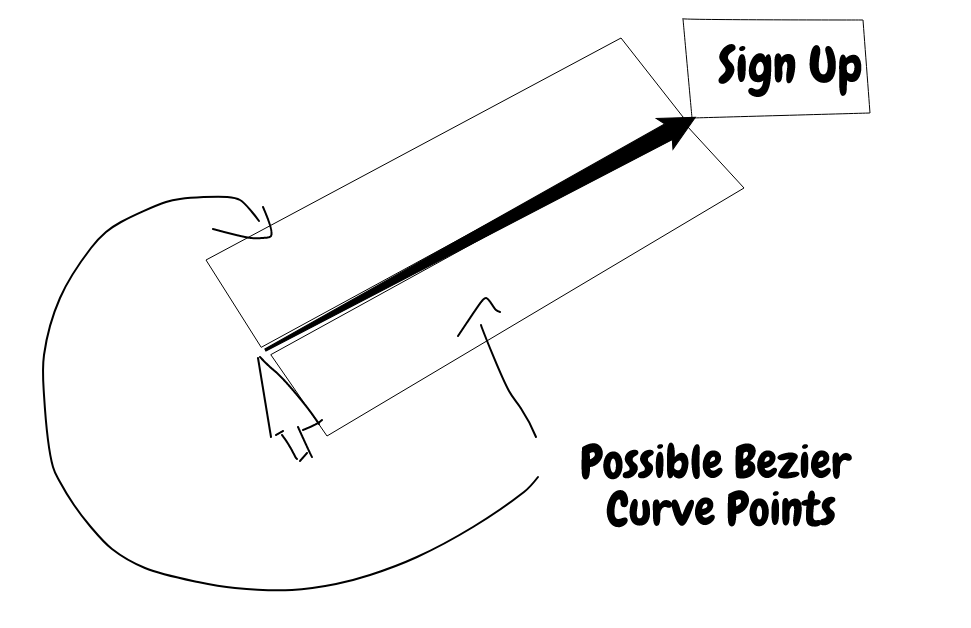
However, we don't want wonky looking cubic curves when using this method because nobody really moves their mouse that way, so only one side of the line is picked when generating random points.
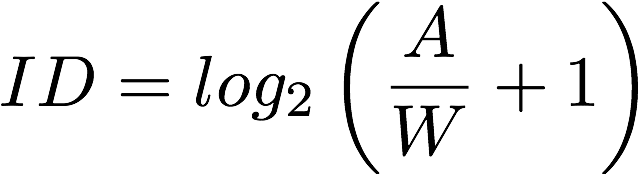 When calculating how fast the mouse should be moving we use Fitts's Law
to determine the amount of points we should be returning relative to the width of the element being clicked on and the distance
between the mouse and the object.
When calculating how fast the mouse should be moving we use Fitts's Law
to determine the amount of points we should be returning relative to the width of the element being clicked on and the distance
between the mouse and the object.
Setting up
To install Ghost Cursor, run the following command:
npm install ghost-cursor
Usage
We'll set up ghost cursor for our previous example. We'll use the same code as before, but we'll replace the page.click with cursor.click.
By default, the cursor is not visible. For making it visible, we can use the function cursor.installMouseHelper(). This is super useful for debugging purposes.
async function run() {
const browser = await puppeteer.launch();
const page = await browser.newPage();
await page.goto("https://example.com");
const cursor = ghostCursor.createCursor(
page,
await ghostCursor.getRandomPagePoint(page), // start in a random position
true, // do random movements while moving
);
await ghostCursor.installMouseHelper(page);
}
To use it, we'll need to send it as a parameter to the functions, together with the page object. For example, the function for selecting the train station would look like this:
async function selectTrain(page, cursor) {
await page.waitForSelector(SELECTORS.TRAIN_PANEL);
const train = await page.$(SELECTORS.TRAIN_PANEL);
await train.waitForSelector(SELECTORS.BUY_BUTTON);
await delay(2000);
const buyButton = await train.$(SELECTORS.BUY_BUTTON);
await cursor.click(buyButton);
}